Is your water meter a bit of a mystery? Are ‘flow indicator’ and ‘register’ foreign words to you? Never fear, Waterlink is here to help explain different parts of your clean water meter.
Depending on what make your water meter is, the layout and design of your meter may vary. But whether your meter is digital or analogue, there will be certain aspects they all must have.
Unique serial number – All meters registered in the UK will have a unique serial number displayed on them. If you are unsure which meter services your property, ask your water provider for your meter number. You can then check the meters and see which one has your unique serial number written on it. It is very important to know which meter services your property – not only for keeping track of your usage, but also for turning off your stop-tap if it is located in the same pit – you wouldn’t want to accidentally turn off your neighbour’s water whilst they are in the shower would you!
Register/odometer – this displays the record of the amount of water that has flowed through the meter in total. This is most easily understood as your meter reading. It is this that is used to check how much water you have used since your last bill reading was taken. Depending on your meter, this could be measured in cubic feet, cubic meters, or gallons.
Sweep hand – this measures the amount of water flowing through the meter. The total amount it has measured is displayed on the register/odometer.
Flow indicator – this is a little wheel or triangular dial that spins very fast when your water is running, and should not move at all when you have turned your water off. This dial is literally an indicator of water flowing through your meter. It is very useful if you are trying to check for leaks. If you are concerned you have a leak, please check out our article on how you can use your meter to check for leaks.
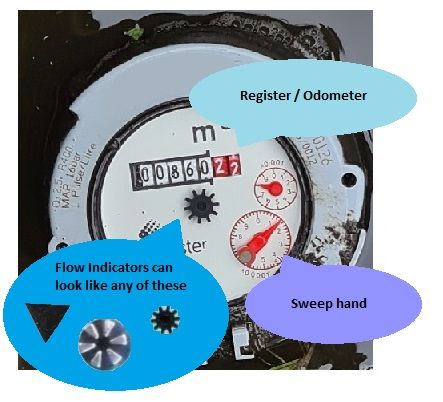
And there you have it. Not such a mystery now. Stay tuned for more helpful articles next month.
Share this Article:
